Clickatell Number Registration
This is a guide on what should be done prior to sending out SMS messages through Spawtz. You will need to have a number registered with our SMS provider Clickatell which will mean your players can reply to that number otherwise Clickatell will assign an international number to any SMS messages you send out which may confuse customers.
1. Choose a number that you would like to register with Clickatell and send this number through to support@motio.com.au
2. We will then register the number for you on Clickatell's website (you will need to be on hand as a confirmation SMS will be send through to the mobile number which he will need).
3. Once registered the number should then be entered in the "From" section of the SMS communication details.

4. You can also apply the registered number to a specific Spawtz login doing so will then pre-fill the "From" section of the SMS communication details.
1. Go to the users section in Spawtz, find the user you would like to enter the registered number for
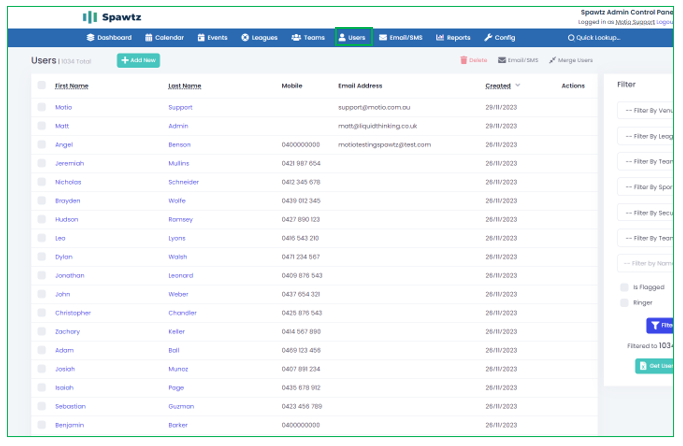
2. Enter the number into the "Mobile Number" section and hit save.
Related Articles
Create an SMS Message
Create an SMS Message 1) To create an SMS message, follow the steps in Configure Recipients. 2) In step 1 of Create an Email Message we mentioned that Type could be changed to SMS to create an SMS message. Click Type and select SMS, the ...Creating a League for Individual Registration
In this article, we will cover how to create and open a league to accept individual registrations. 1. Firstly, we start within the league creation page. Here under the "Online Registration Settings" heading you have the ability to: Open Registrations ...Access Email/SMS
Access Email/SMS 1) In the Spawtz dashboard, click on Email/SMS to access the communication management screen.New Registration Process
New Registration Process This video will bring you through the new Spawtz registration process. You will be guided through the video with audio description from a players perspective.Create an Email Message
Create an Email Message 1) Here we can see the Communication Details, where we can start creating the Email or SMS message to the customers. Top to bottom, here is a quick overview of the options available for us to edit. Type: In this ...