Creating a Booking within the Calendar
In this article we will cover how to create a booking within the calendar view as an administrator.
1. We can create a new booking by hovering over the court and time and right clicking which will bring a drop menu of:
- Create Fixture
- Create Booking
- Create Block Booking
2. Selecting "Create Booking" from the drop down menu, will redirected to a booking schedule and booking detail page. Similar to creating a fixture, you can select the venue, playing area, date, time, and duration of the booking.
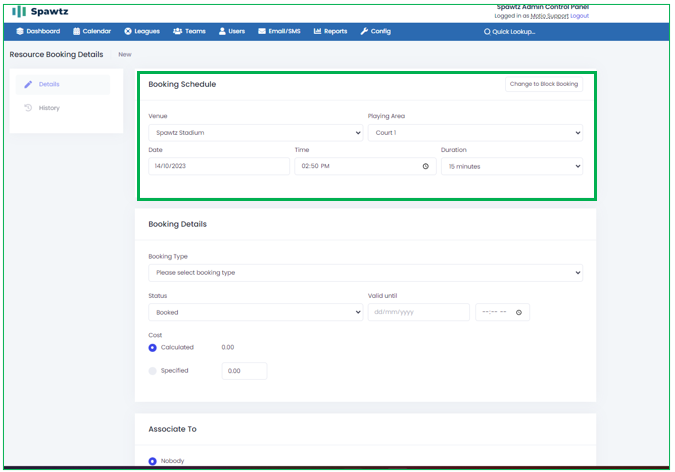
3. You can specify details such as the booking type (e.g., social, practice) and the associated cost.
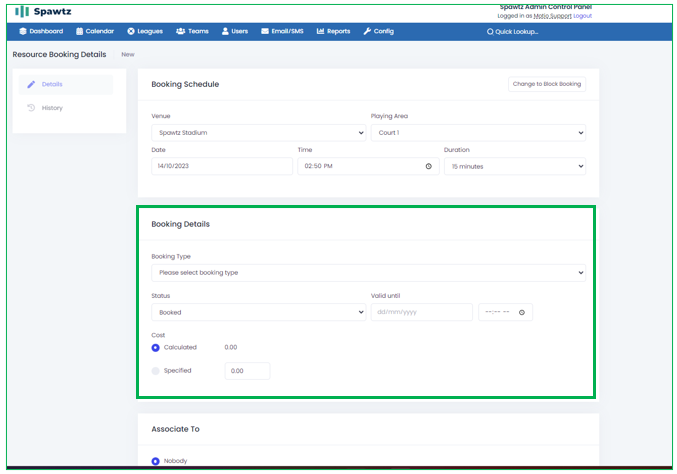
4. Bookings can be linked to new, existing, or no users, making it convenient for managing user and team information. There is also a notes section for additional details. Save your booking by clicking "Save" at the bottom right.

Related Articles
Creating a Block Booking within Calendar View
This article explains how to set up a Block Booking in your calendar view. Create Block Booking: 1. Choose an available slot on the calendar by clicking on it. Right-click on the chosen time period to open the context menu, and then select 'Create a ...Creating a Fixture within the Calendar
In this article we will be covering how administrators can create a fixture within the calendar view. 1. We can create a new fixture by hovering over the court and time and right clicking which will bring a drop menu of: Create Fixture Create Booking ...Creating a Block Booking wihin the Calendar view
In this article we will cover how to create a block booking within the calendar view from the view of an administrator. 1. We can create a new block booking by hovering over the court and time and right clicking which will bring a drop menu of: ...Creating/Editing a Single Fixture in the Calendar
In this article we will go over how to create / edit a single fixture within the calendar 1. In the Spawtz Dashboard, click on Calendar. Below you can see the calendar 2. To select a time slot to make a fixture, simply press the left mouse button at ...Overview of the Calendar from the Admin's View
In this article we will be looking at the calendar from the perspective of an administrator. 1. Log into your Spawtz site and head to "Calendar" located at the top of the page from your admin dashboard. 2. Here we have a view of any fixtures or ...