Deleting Fixtures
In this article we will be covering how to delete a fixture once it has been generated.
1. Once logged in, click onto leagues and select the league you would like to delete the fixture from.
2. Next, click on fixtures located on the left hand side menu and select the fixture you would like to delete.
3. After selecting the fixture you would like to delete click on the delete button, to which a pop up will appear asking if you are sure you would like to delete this item, select Ok.
4. Once you click Ok, you will recevice a confirmation stating that all items successfully deleted.
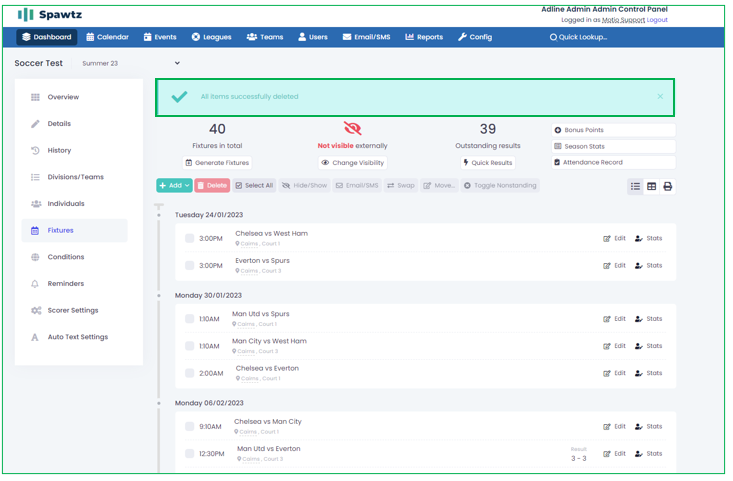
Related Articles
How to delete all league fixtures in bulk
In this article we will cover how to delete all fixtures for a particular season at a particular league. 1. Log in and head to the leagues tab and select the league you would to delete all the fixtures for. 2. Click "Fixtures" located on the left ...How Byes work in Spawtz
Each week, it may be necessary for one or more teams to have a “bye”, i.e, not play a fixture. This may be because you have an odd number of teams in a division, or because you do not have enough playing areas and time slots to cater for all the ...Create New Fixture
Create New Fixture This creates an instant fixture. This fixture is not part of any league or linked to any teams in the Spawtz system. To create fixtures for a league do this from your Spawtz site and then come back “Open fixtures from a ...How can I ensure an even spread of times when generating fixtures?
By default, Spawtz's standard fixture generation templates aim for a balanced distribution of times among teams, preventing any one team from consistently getting the first timeslot each week. However, due to various factors influencing fixture ...Creating/Editing a Fixture in Leagues
This is a longer way to create fixtures for your leagues, but it allows the most level of control over how you want your fixtures to be created. 1. Start by going to Leagues and clicking on the league you want to the create a fixture for. 2. Next, ...