Creating a League for Individual Registration
In this article, we will cover how to create and open a league to accept individual registrations.
1. Firstly, we start within the league creation page. Here under the "Online Registration Settings" heading you have the ability to:
- Open Registrations
- Send registrations Straight to waiting list
- Not accept registrations and mark as Closed
There is also the option for "Team Settings" relating to opening, closing, or sending registrations to a waiting list for teams or alternatively do the same for Individual settings relating to individual registrations.
2. Below is how each status is reflected on your external site.
OPEN:
Marking a registration setting as open allows the ability for users to register for that particular league.
Once the user has completed the registration process by clicking on the link, the individual registration will appear within the league. To view the registrations for individuals, head into the league, click onto individuals from the menu on the left-hand side of the page, and under the heading "Individual Registrations" will be the list of registered individuals for that league, as well as a "x" or "✓" if they have been placed into a team.
STRAIGHT TO WAITING LIST:
Marking a league registration setting as "straight to waiting list" will compile a list of registrations straight to the waiting list without taking any registration fee. Users will be advised the league is currently full, and they have the ability to click onto the "Join the waiting list" link.
When a player joins the waiting list, they can be seen by heading into the league and clicking onto "Individuals" from the left-hand side of the screen. From this point under the heading "waiting list", clicking on the drop-down arrow will show any users on the waiting list. You also have the ability to remove users from the waiting list or move the user to a league by hovering over their name.
Alternatively, you also have the option to Email/SMS any selected entries which is done by clicking onto the checkbox on the left of the user's name or add a new user to the waiting list.
CLOSED:
When a league is marked as closed, no registrations can be taken, and it will be reflected as such on the registration page.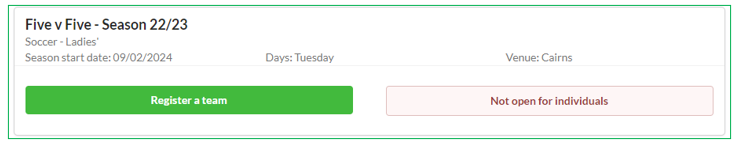
NOTE: If both the team settings and individual setting registration are set to CLOSED, the league will not appear on your external registrations page.
3. If a user fails to complete their registration, such as closing the tab or window throughout the registration process, the registration can be found under the "Pending Registrations" heading within the Individuals tab.
From here, you will be able to see a list of individuals who have started but not completed their registration journey. You have the ability to complete users' registration by clicking onto the "Complete This Registration" button located at the bottom right corner of the user's registration field. You may also email/SMS selected users by using the button located on top of the registration field.
4. Once a registration that has been completed, administrators will receive an email advising an individual that has registered followed by contact information of the indivudal as seen below:
Related Articles
Starting the next season of an existing league
Starting the next season of an existing league When one season of a particular league finishes and another season starts, execute the following steps: Note: Consider a "League" an individual competition and the "Season" as the time frame in which the ...Explanation of league fees
Explanation of league fees This article outlines the various available options for setting costs for a League Leagues have "Deposit", "Full price" and "Cost per round" fields. These fields are used as follows: Deposit. The amount that you will ...League Creation
League Creation 1) Now that we have our season setup we can move on to creating a league. Go to leagues and click Add New to start creating a league. 2) Below you can see a blank league creation page. There is a lot to cover here but we will be ...Email notifications for Team and Individual registrations
When a team registers in a league, the manager and any venue managers of all the venues that the league is associated to will receive an email containing the details of the registration. Similarly, when an individual registers, venue managers of any ...How to register as an Individual from the User's Experience
The best method to determine exactly what the customer sees is to try it from their perspective and to understand what can be done to enhance their experience. This article outlines the steps the user should be taking to register as an individual. ...